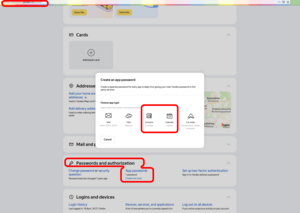Yandex is a Russian search engine which also provides personal services like email, address books and calendars.
CalDAV/CardDAV settings
If you have a @yandex.ru account, choose "Login with email address" and enter your Yandex email address and your password.
If you're using Yandex with a custom domain, or if you yandex account ends with @yandex.com, choose "Login with URL/user name":
Base URL: https://yandex.ru or https://calendar.yandex.ru (for CalDAV)
User name: your Yandex email address (user@customdomain.ru). Please keep in mind that your .ru account maybe has been changed to @yandex.com if you're a customer from outside of Russia.
Password: your generated app password (when app passwords are active for your account) or your Yandex password
Contact group method: groups are per-contact categories
Only the group "Phone contacts" in the Yandex address book will be used for CardDAV (i.e. be synchronized with DAVx⁵)! You can assign contacts to other groups and "Phone contacts".
WebDAV setup
You can mount folders from the Yandex.Disk using the DAVx⁵ WebDAV mounts feature.
WebDAV URL: https://webdav.yandex.com
User name: your Yandex email address
Password: your generated app password for Files/WebDAV (when app passwords are active for your account); see above
Known problems
- Some problems with birthdays; birthdays without year are not supported