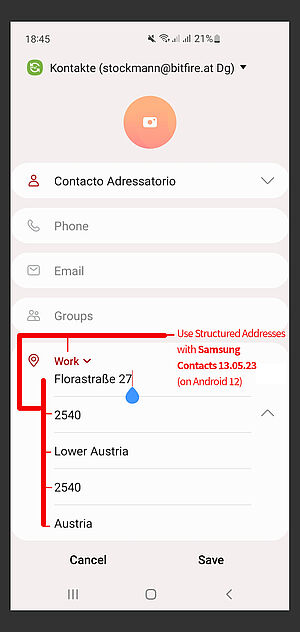This is not related to DAVx⁵ (which only synchronizes the server contacts with the contacts storage), but an issue of your Contacts app, which provides a user interface for the contacts storage.
The stock Android Contacts app behaves like this: If a structured address is known (for instance, because DAVx⁵ downloaded it from your server), the "formatted address" will be shown and not the single components (street, etc.). However, if this single field is empty and you enter something into it, it will be stored as "street".
If you want to view/edit address components, you must use a contacts app that supports this.
At the moment these apps are known to support separated address fields:
- Samsung Contacts (only Android ≥ 12 and Samsung Contacts ≥ 13.05.23) –
comes with Samsung devices and can't be used on other devices unfortunately - BlackBerry Hub+ Contacts (requires BlackBerry Hub+ Services) –
this is the only known downloadable app that correctly supports structured address fields - maybe some other vendor-specific or downloadable contacts apps (if you know one, please let us know so that we can share it!)
Half-working / severe problems:
- Google Contacts (version 2.4 and newer) – Since Jan 2022, Google Contacts currently has a bug that when you edit a contact, it puts the whole formatted address into the Street field. You can still enter a structured address, but you have to remove the formatted address from the Street field and make sure that only the street is in the Street field before saving the contact again.
Currently (Aug 2022) not working:
- AOSP Contacts
- Simple Contacts (feature request)